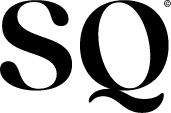How to Use Product Photography to Reduce Returns
Product returns are a given in the world of online shopping. With numbers substantially higher than with in-store returns, (think 30% as compared to 8%), it can seem like online retailers are doomed to losing money.
However, as an online merchant, there is a way to work toward lower return numbers.
Before we dive into the how, let’s look at the why.
The bulk of returns occur because the customer was not fully informed about the item
A high percentage of customers returns occur when the item does not meet the buyer’s expectations. They may find the item to be the wrong size, the wrong color, a texture they did not expect, etc.
Despite the availability of detailed product descriptions, customers still find themselves seemingly uninformed and disappointed. What’s to blame? It seems to be a combination of impatience, inattention to detail, and the inability to use all senses.
Not only do shoppers tend to skip over the written details and just focus on imagery, they also are inhibited in how much they can truly gather about a product.
When you are shopping in a store, you are able to fully grasp the item you’re looking at. You can touch it, feel it, and see its true colors. When you shop online, you are using just your sight. You are essentially shopping with only one of your senses.
This makes product photography massively important. Product photography can both make or break your sales and severely influence your return rate.
To be sure your product photography is in tip-top shape to set you up for minimal returns, there are a number of things that you should think about.
Keep everything crisp and clear
Images should portray products as accurately as possible. This starts with great lighting. Proper product photography lighting can do wonders for your images. It can make colors pop, show off texture, and illuminate details.
If your company has the budget for a high-grade product photography studio with ample tools and lighting equipment, that’s great. If not, simply aim for natural lighting. Try to photograph your images on cloudy days, as exceptionally bright days can cast harsh shadows that will show up in your photos.
Additionally, keep your image backgrounds clear and rid of distractions. If needed, this can be adjusted in Photoshop.

Anthropologie uses great lighting to show product details and texture.
Make sizing details obvious
Let’s be honest. You could have the most effective, detailed product description on the Internet, but that doesn’t mean it is going to sell your product or inform your customer. More often than not, customers disregard product descriptions and instead only look at images.
This is why it is a great idea to include sizing details in your images.
- Sizing Charts: Have you ever scrolled through a set of product images where a sizing chart was included? That sizing chart has been placed with the images to make the experience easier for the shopper. Though a chart is probably located further down the page or in the product description, including it in the image reel is a guaranteed way to make the customer see it.
- People: Another way to include sizing details in your imagery is to photograph your items alongside people. If you sell clothing, place items on a model to give an idea for fit and flow. If you’re selling objects, use humans as a reference point to show how large (or tiny) objects are.
- Universal Units of Measurement: If something is a specific size, place it next to a measuring tape and snap a photo. When the customer clicks through the photos, they will have full knowledge of the product size.

Modern Gold shares a photo of their jewelry
being worn in order to portray its size.
Show the item in use
In some instances, it is a great idea to show products in use. This can be done through lifestyle photography.
If applicable to your branding, consider snapping shots that show your item being used “in real life.” This will prompt customers to imagine the product being used in their lives.
Another idea? Open your brand up to user submissions. Nike does a great job with this. They include user generated content on their product pages, where you can see real Nike customers wearing their shoes.
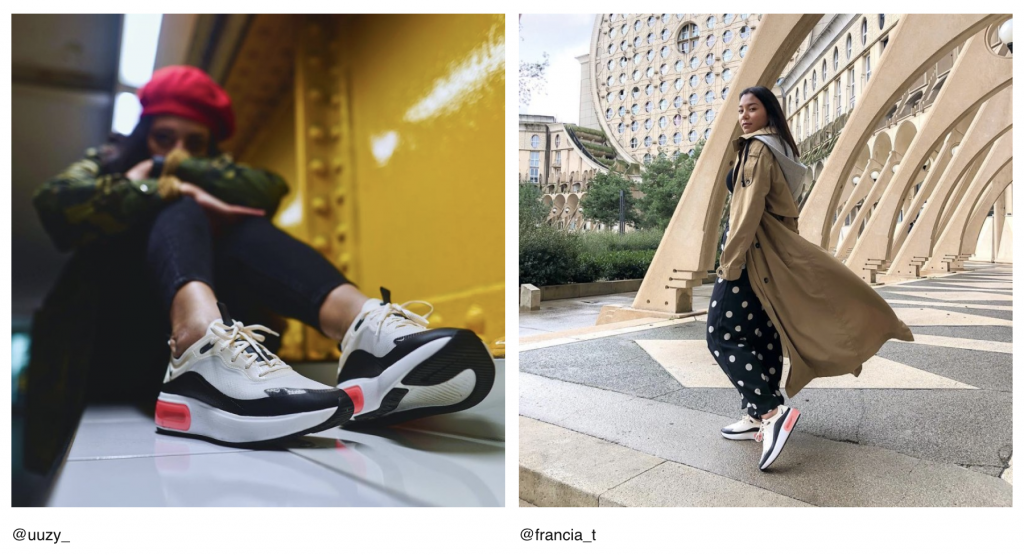
Show every angle of the product
No matter how perfect you make your product images, it means nothing if you only give the customer one image to look at.
Customers need more. They need to see side views, back views, details, features, zippers, pockets, compartments, and anything else that makes the item unique.
Think of it as using product photography to sell. In order to sell, you need to show your customer why the item is so great. You can do that by including multiple images for each product and showing them all of the great features you have to offer.
Patagonia does this exceptionally well. Take this jacket, for example. The brand includes photos of the pockets, Velcro wrist closures, and more.

Take your photography to the next level with a video or 360 degree animation
Many brands are hopping on board with the trend of 360 degree product photography. Some present the product images in a scrollable animation, others in a video.
For example, some clothing brands feature product videos that show models walking around in the garment. In doing this, customers are able to see how the garment moves and flows on a body.
Up your photography to decrease your returns
Returns happen. They’re part of retail, and they’re inevitable. However, by taking your product photography seriously and giving the customer as much visual detail as possible, you can truly lower your return rates and take some of the hassle out of being an online merchant.
Good luck!
Sarah